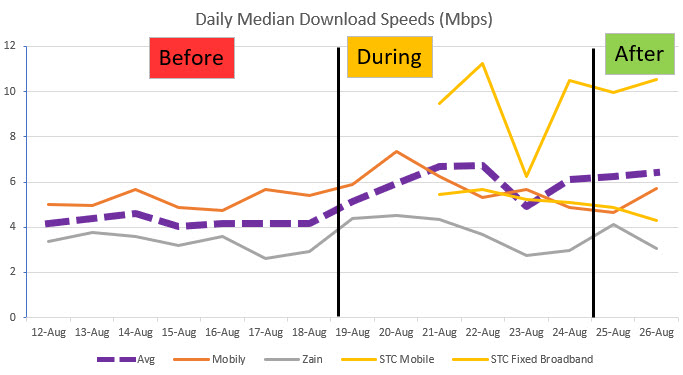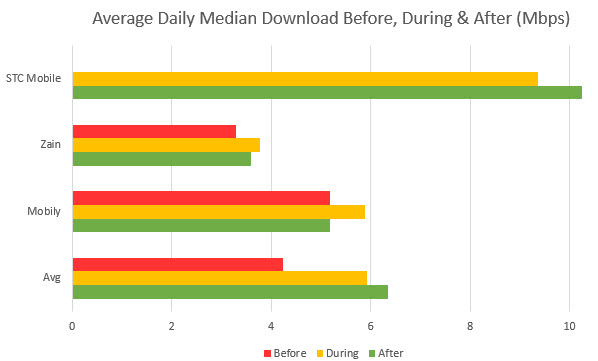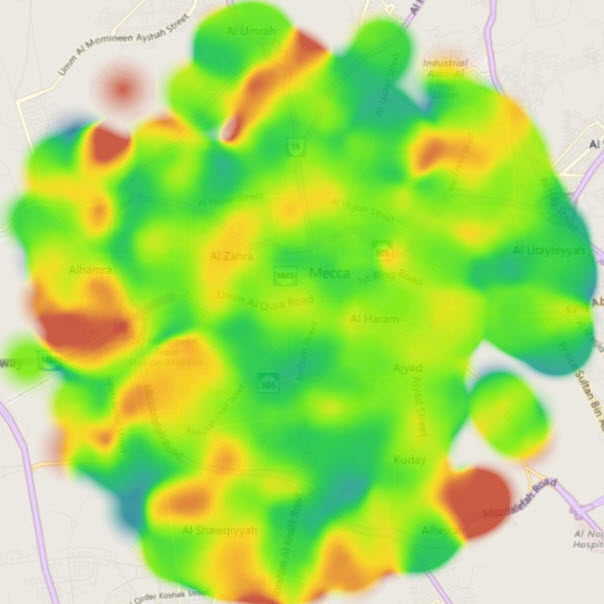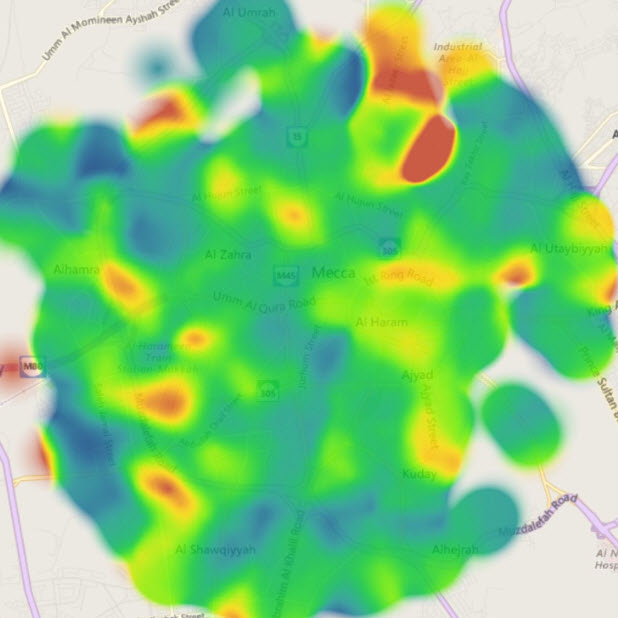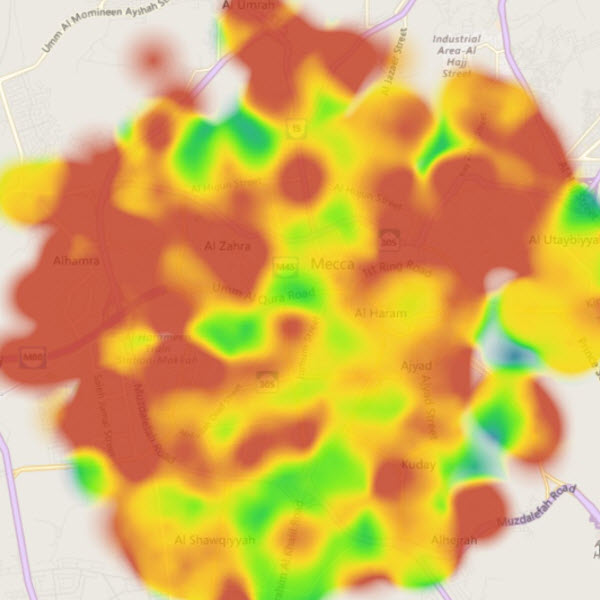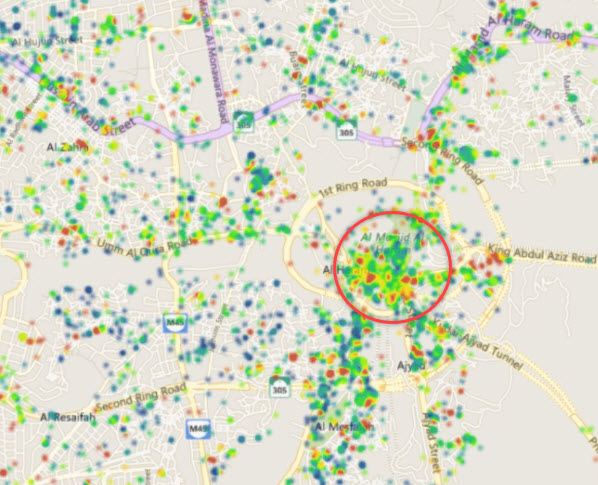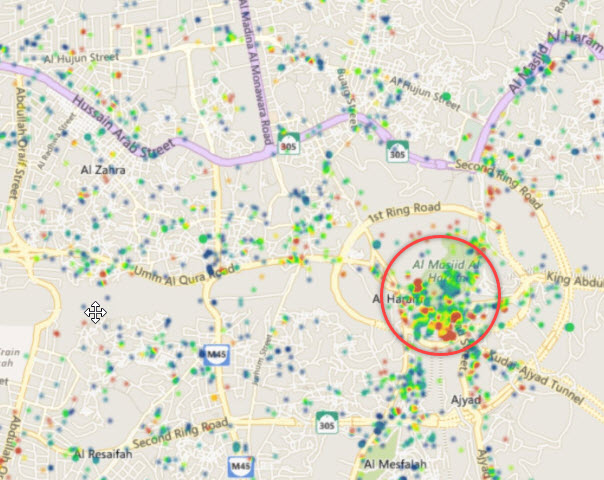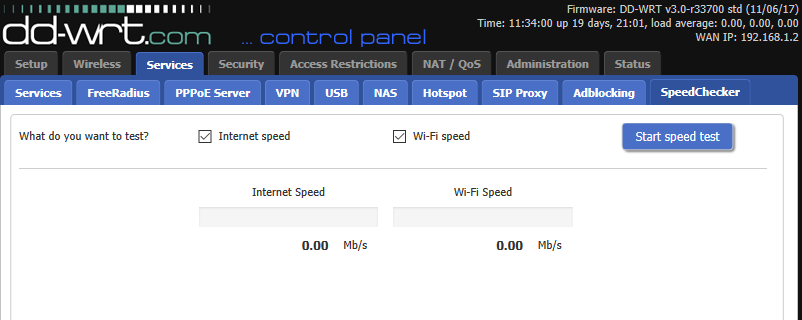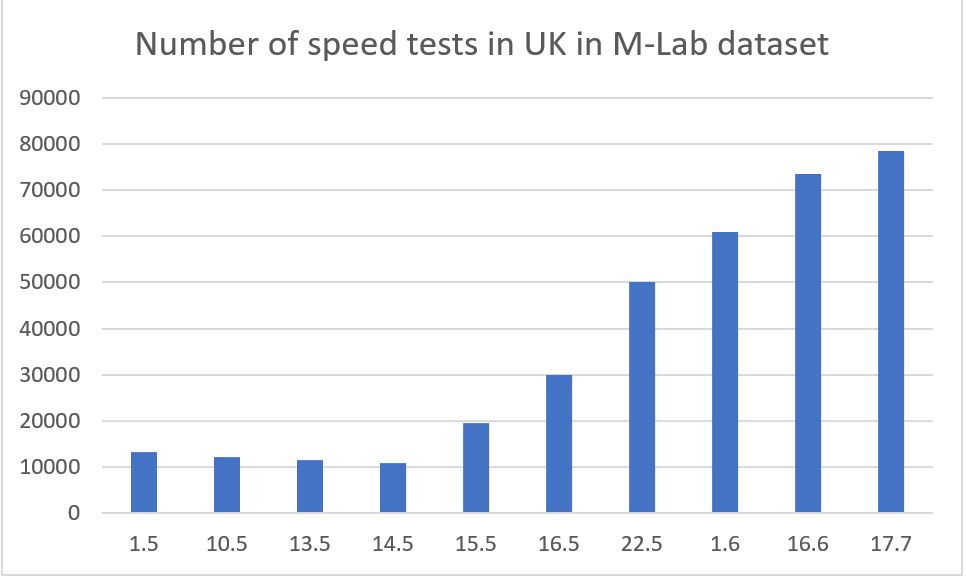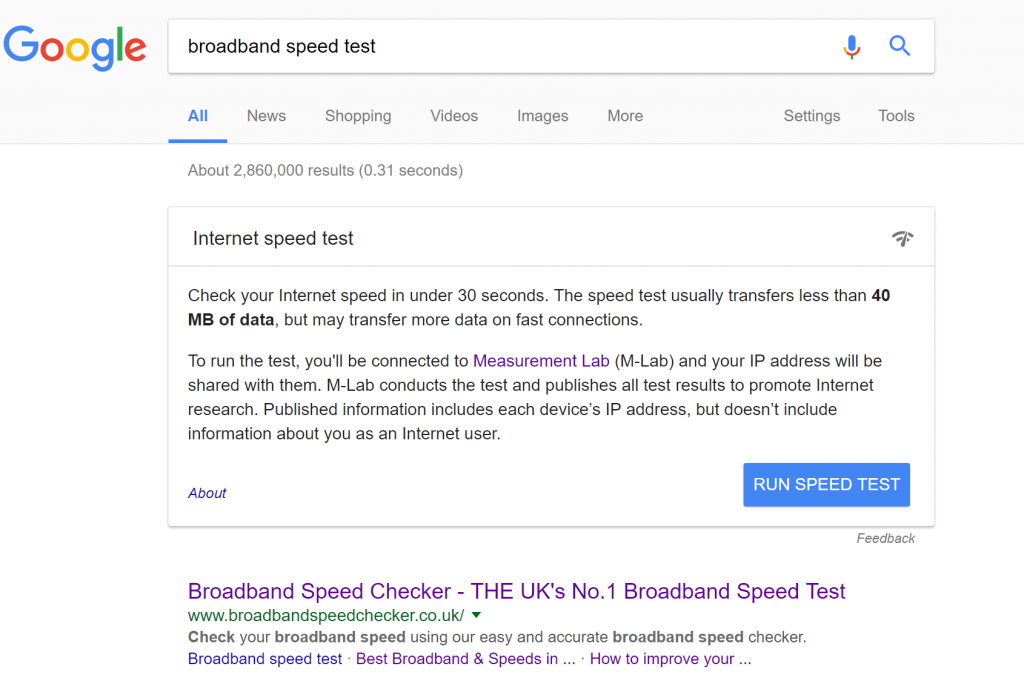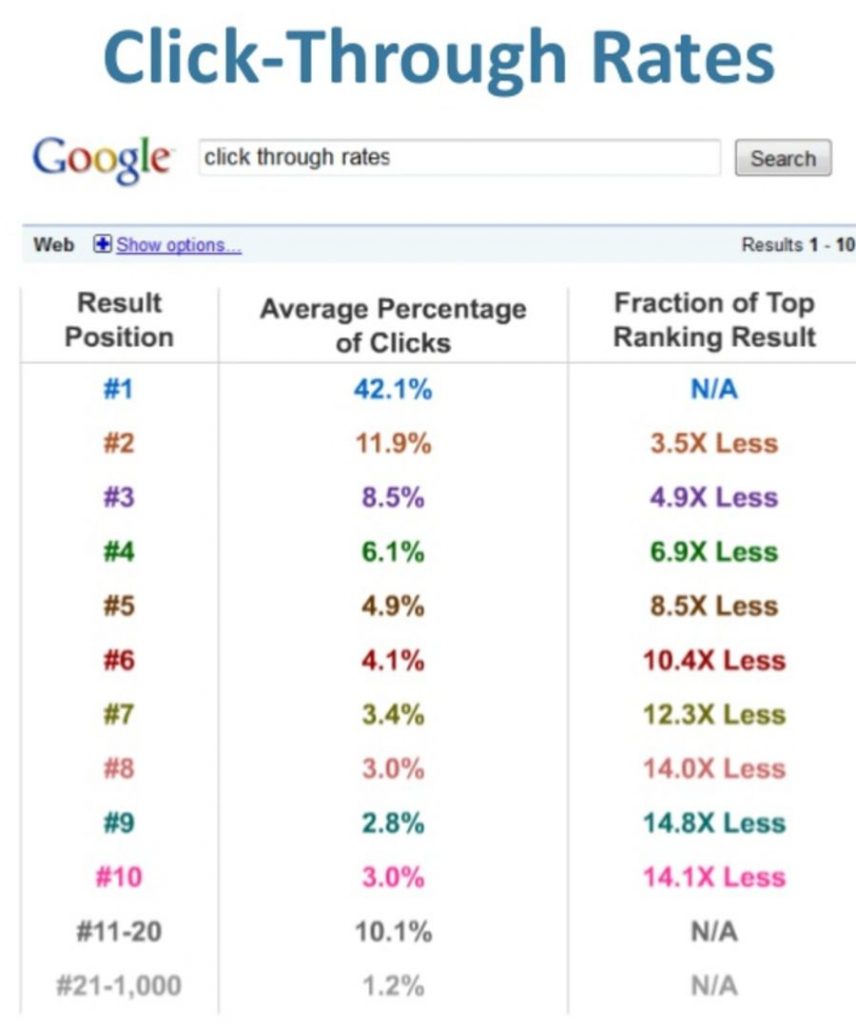We have deployed few new improvements to the API.
Changes to default timeout and commandTimeout
We have changed default timeout and commandTimeout parameters to maximize the number of returned results and minimize the timeouts on probes (of course you can set any time out as you want by specifying those parameters)
Ping
timeout 8000
commandtimeout = 1000
DIG
timeout = 4000
commandtimeout = 1000
Traceroute
timeout 52000
commandtimout 1000
HTTP GET
timeout 8000
commandtimeout = timeout – 3000
Pageload
timeout 45000
commandtimeout = timeout – 3000
Global error handler. Supported errors in the HTTP Header
To better understand returned results from the API we are now returning more information about the possible API problesms right in the HTTP Header.
Some of the new Status Codes:
200 – OK
500 – Unexpected Error from the API side
520 – Errors related with the empty results
If HTTP Status Code is <> from 200, then we also respond with [Message] element in the response body that will provide more user friendly message what the error is about.
Changes in the data output model
We are returning only objects which are currently in use. Objects as PING / HTTPGET etc are hidden for DIG. And the same rules exists for the others type of tests
e.g based on results for DIG OLD RESPONSE:
"StartDIGTestByCountryResult": [ { "ASN": { "AsnID": "AS12741", "AsnName": "Netia SA" }, "CDNEdgeNode": null, "Country": { "CountryCode": "PL", "CountryFlag": "http:\/\/speedcheckerapi.blob.core.windows.net\/bsc-img-country-logos\/pl.png", "CountryName": "Poland" }, "DIGDns": [ { "AdditionalInformation": null, "Destination": "www.broadbandspeedchecker.co.uk", "QueryTime": "13", "Status": "NoError" } ], "DateTimeStamp": "\/Date(1435158434263+0000)\/", "HTTPGet": null, "ID": 31658310, "Location": { "Latitude": 50.320525, "Longitude": 19.132328 }, "LoginDate": null, "Network": { "LogoURL": "https:\/\/speedcheckerapi.blob.core.windows.net\/bsc-img-providers\/logo_0039_ef7487217cc7_60.jpg", "NetworkID": "226", "NetworkName": "Netia SA" }, "PAGELoad": null, "Ping": null, "PingTime": null, "TRACERoute": null } ]
NEW RESPONSE:
"StartDIGTestByCountryResult": [ { "ASN": { "AsnID": "AS197480", "AsnName": "SerczerNET Malgorzata Nienaltowska" }, "Country": { "CountryCode": "PL", "CountryFlag": "http:\/\/speedcheckerapi.blob.core.windows.net\/bsc-img-country-logos\/pl.png", "CountryName": "Poland" }, "DIGDns": [ { "Status": "OK", "Destination": "www.broadbandspeedchecker.co.uk", "QueryTime": "1" } ], "DateTimeStamp": "\/Date(1435150848253+0000)\/", "ID": 17854019, "Location": { "Latitude": 53.29718, "Longitude": 23.28092 }, "Network": { "LogoURL": null, "NetworkID": "3362", "NetworkName": "SerczerNET Malgorzata Nienaltowska" } } ]
New properties available for probe results
For all probe results we added new property: Status
Status: OK, Timeout , TtlExpired (+ potentially other statuses added in the future)
For Ping and Traceroute we added also PingTime array, which can be useful to calculate standard deviations and other statistical analysis of the individual pings that were performed.
Ping Response "Ping": [ { "Status": "OK", "Destination": "www.interia.pl", "Hostname": "www.interia.pl", "IP": "217.74.65.27", "PingTime": 12, "PingTimeArray": [ "13", "11", "12" ] } ]
Traceroute response
"TRACERoute": [ { "Destination": "www.interia.pl", "HostName": "www.interia.pl", "IP": "217.74.65.27", "Tracert": [ { "HostName": "", "IP": "10.27.1.1", "PingTimeArray": [ "1", "0", "0" ], "Ping1": "1", "Ping2": "0", "Ping3": "0", "Status": "OK" }, { "HostName": "", "IP": "178.217.192.254", "PingTimeArray": [ "42", "31", "33" ], "Ping1": "42", "Ping2": "31", "Ping3": "33", "Status": "OK" }, { "HostName": "interia.tpix.pl", "IP": "195.149.232.12", "PingTimeArray": [ "12", "14", "11" ], "Ping1": "12", "Ping2": "14", "Ping3": "11", "Status": "OK" }, { "HostName": "", "IP": "217.74.64.187", "PingTimeArray": [ "11", "11", "11" ], "Ping1": "11", "Ping2": "11", "Ping3": "11", "Status": "OK" }, { "HostName": "www.interia.pl", "IP": "217.74.65.27", "PingTimeArray": [ "12", "11", "13" ]", "Ping1":"12", "Ping2":"11", "Ping3":"13", "Status":"OK"}]}]}